PIP Camera Photo Editor - PIP 1.4
Free Version
Photo Editor – Give Your Photos a Unique New Look
If you want to enhance the quality of your photos and create awesome collages then this photo editor is a must-have app for you. PIP Camera – Photo Editor Pro is a cool app which lets you take incredible photo-in-photo images and provide various editing tools to enhance the quality of your photos. It provides lots of features to enhance the look and feel of your selfies and offers lots of layouts to create beautiful collages. Even though it offers a ton of features, this photo editor is extremely easy to use for everyone. It has a user-friendly interface and a nice layout and design which makes navigating this app a simple enough task.
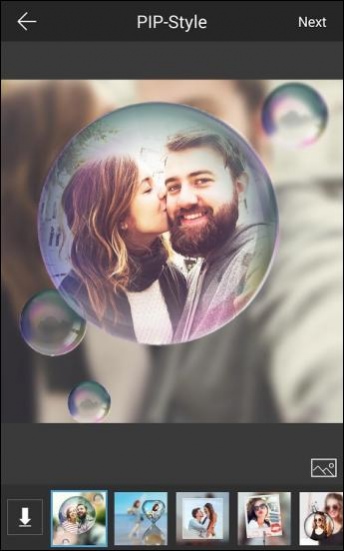
PIP Camera – Photo Editor Pro lists down all of its main features on its home screen. These features include Classics, PaintLab, Collage, Pro Edit, and Magazine. The Classics feature contains the PIP camera with the help of which you can take picture-in-picture photos. There are lots of PIP frames available that can be used for this purpose. Choose the frame of your choice and then adjust the camera so that the picture lies within the frame and then shoot the photo. You can insert the photos saved on your phone into these frames too for creating some unique images. Do keep in mind that you might have to download some of the frames before using them for your photos. You need to have a working internet connection in order to download the frames.
The PaintLab feature of this photo editor is similar to the one in FotoRus. It gives you the chance to instantly transform a selfie or a photo into a painting. There are a number of filters on offer in this feature of PIP Camera – Photo Editor Pro. You just have to choose the photo, pick the filter you want to use, adjust the filter level you want to apply and decide whether you want to retain the color of the photo or that of the filter you are using. This photo editor's Collage feature allows you to create amazing collage photos. There is a wide range of layouts on offer and you can add many backgrounds and effects to your collages as well.
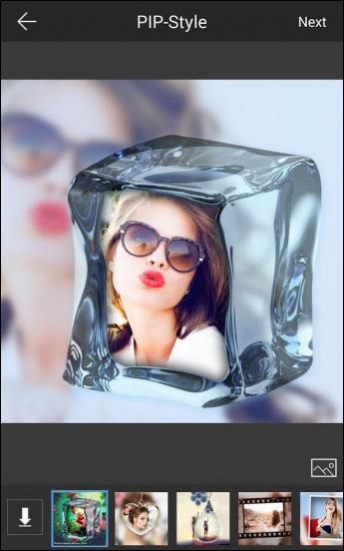
PIP Camera – Photo Editor Pro has a Pro Edit feature which offers up a variety of editing features to you too. The editing tools you will find in this feature of the app are Filter, Sticker, Text, Edit, Mosaic, and Adjust. There are many filters which you can apply to your photos in this section. You will find a huge library of stickers here as well which are divided into many categories. The Text tool can help you in adding texts to your photos while edit tool lets you crop your photos as per your choice. With the Adjust tool, you can fine-tune the different photography parameters like Contrast, Saturation, and Shadow.
Features:
- User-friendly interface
- Nice design and layout
- Lots of PIP frames to choose from
- Numerous filters to apply to your selfies
- Various layouts available for creating collage photos
- Wide range of photo editing tools
- PaintLab feature to turn photos into artwork
- Lots of magazine covers to put your photos into
- Large library of stickers
- Option available for adding text to your photos
Conclusion:
PIP Camera – Photo Editor Pro is an app which is directed towards people who like photography and want to make their photos unique and special. It offers them the chance to apply various filters to their photos and create mesmerizing collage photos. It is a must-have app for people who aren't too good at photography and need to edit their photos to improve their look.
Our Recommendations